Getting Started with Huntero
Quick and simple setup for customers, detailed setup for providers
For Customers - Quick & Simple
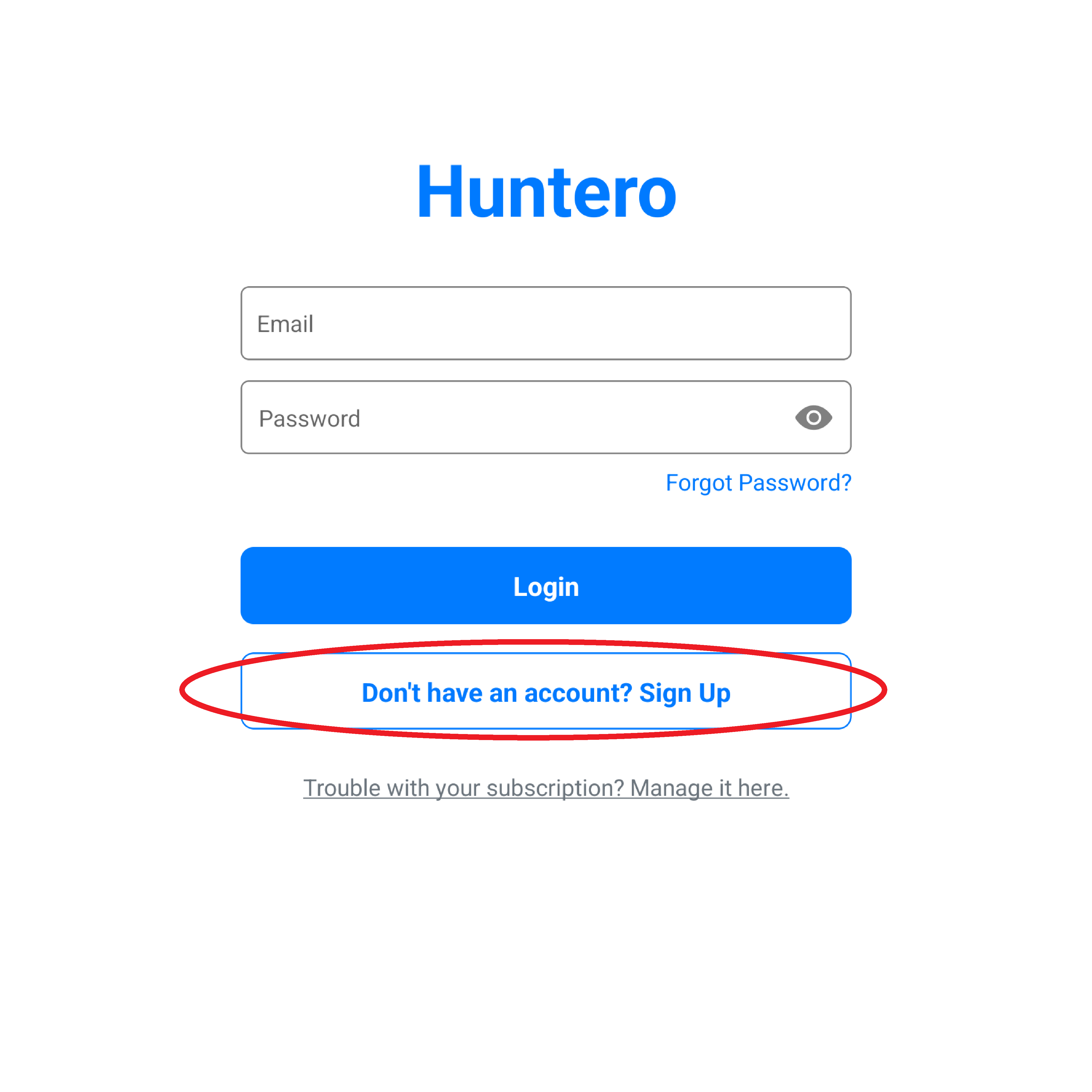
1. Sign Up
Create your account with email and password. Quick and easy setup.
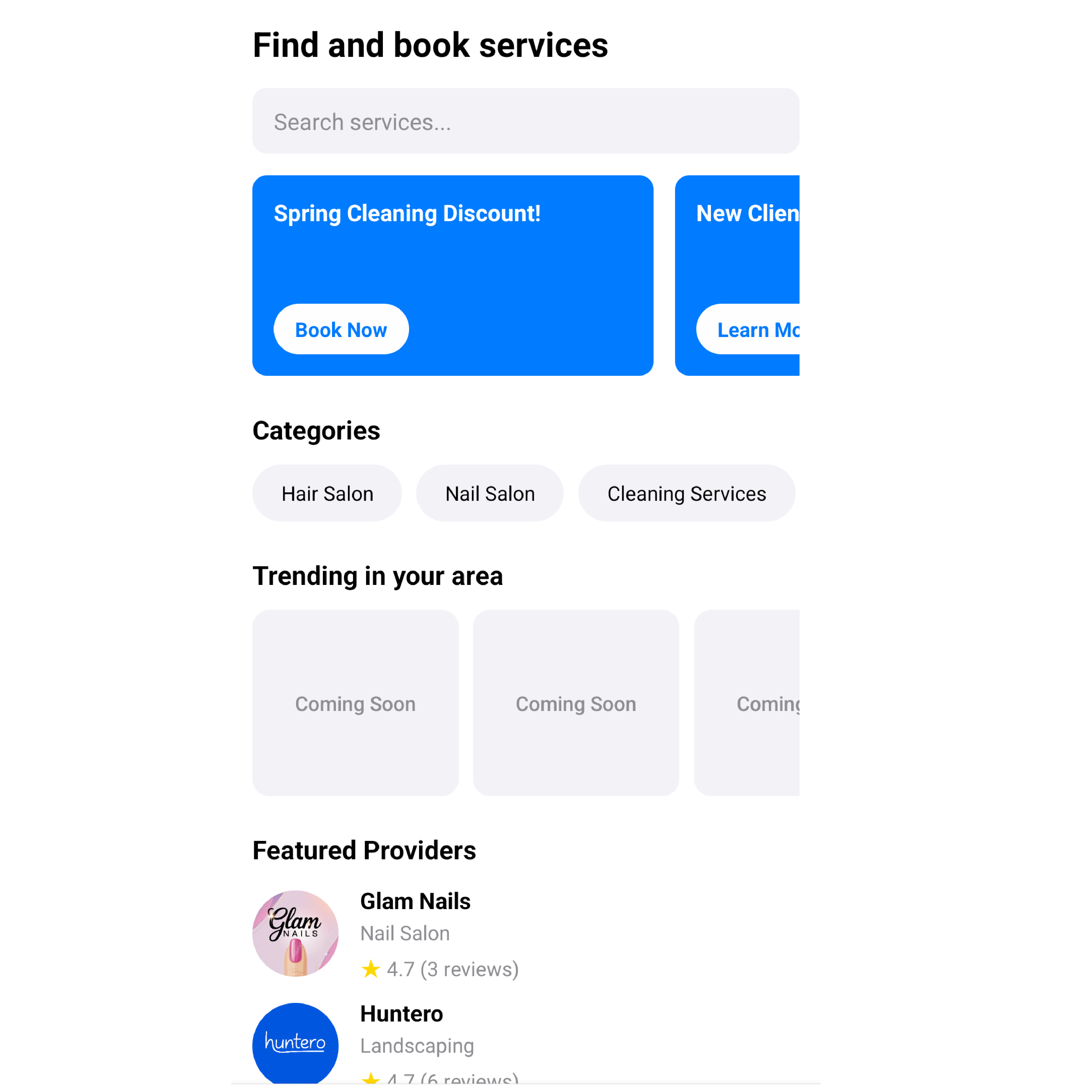
2. Login & Browse
Login and start browsing available services in your area.
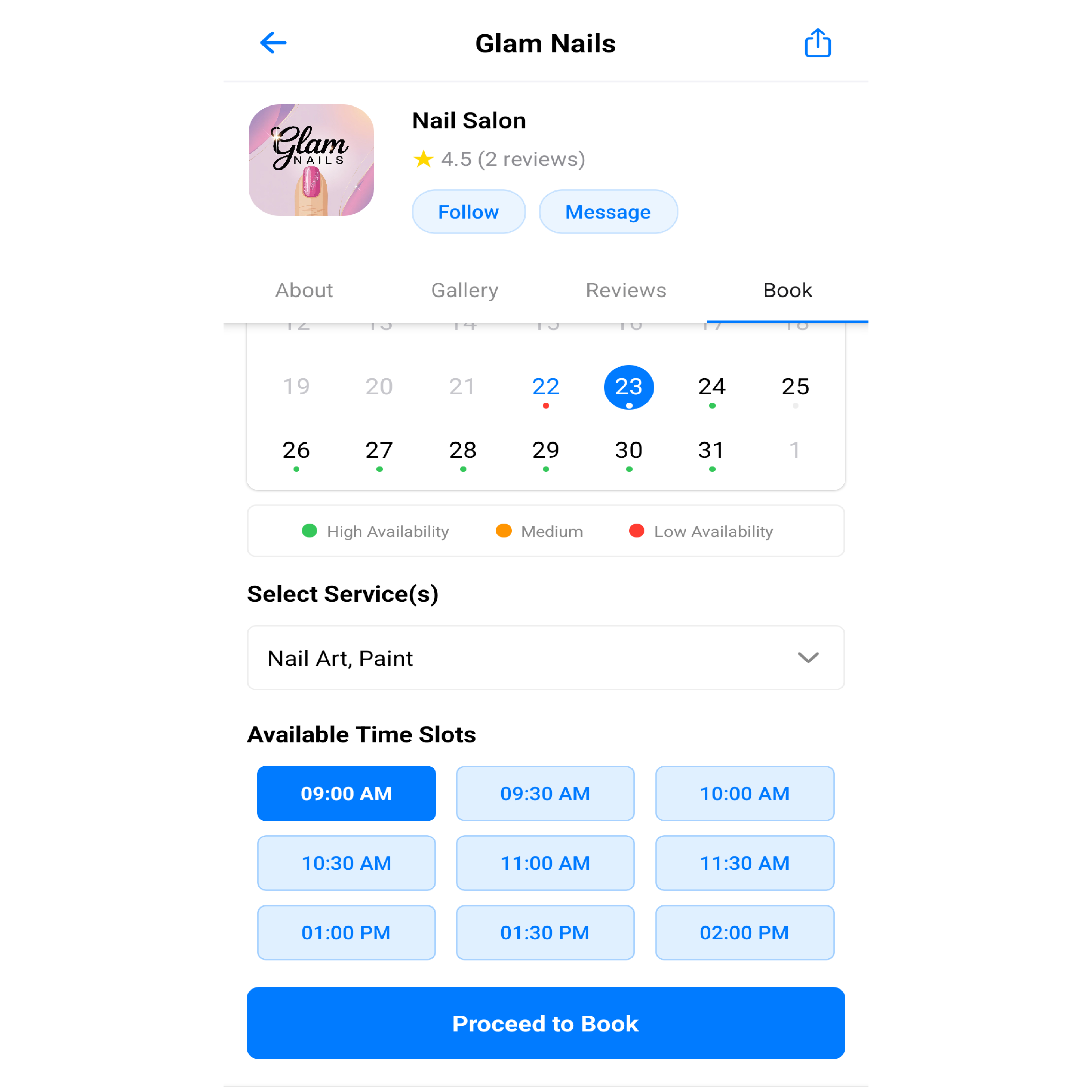
3. Book & Pay
Book appointments and pay securely through the app.
For Service Providers - Complete Setup
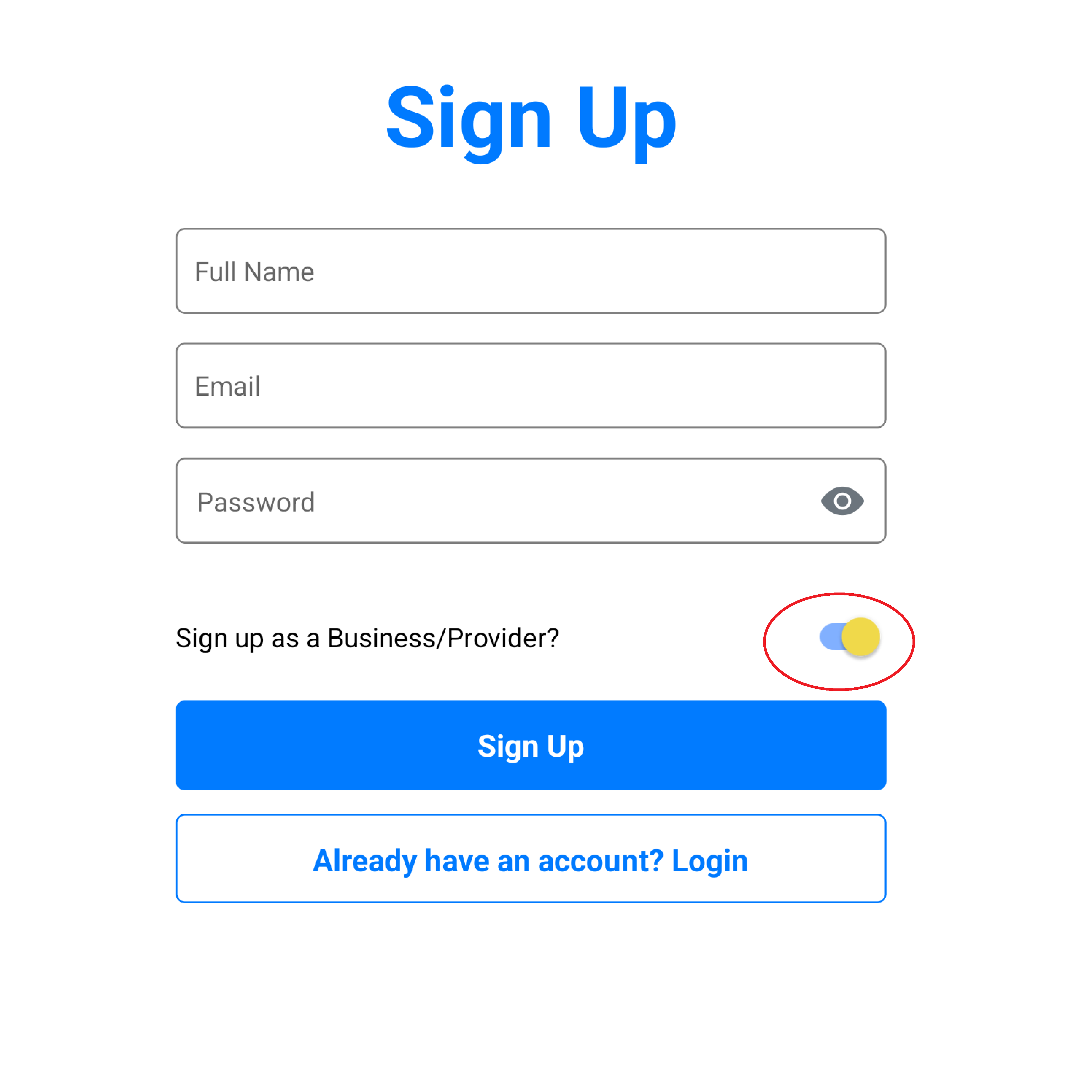
1. Sign Up as Provider
Create your account and toggle to "Provider" mode during signup.
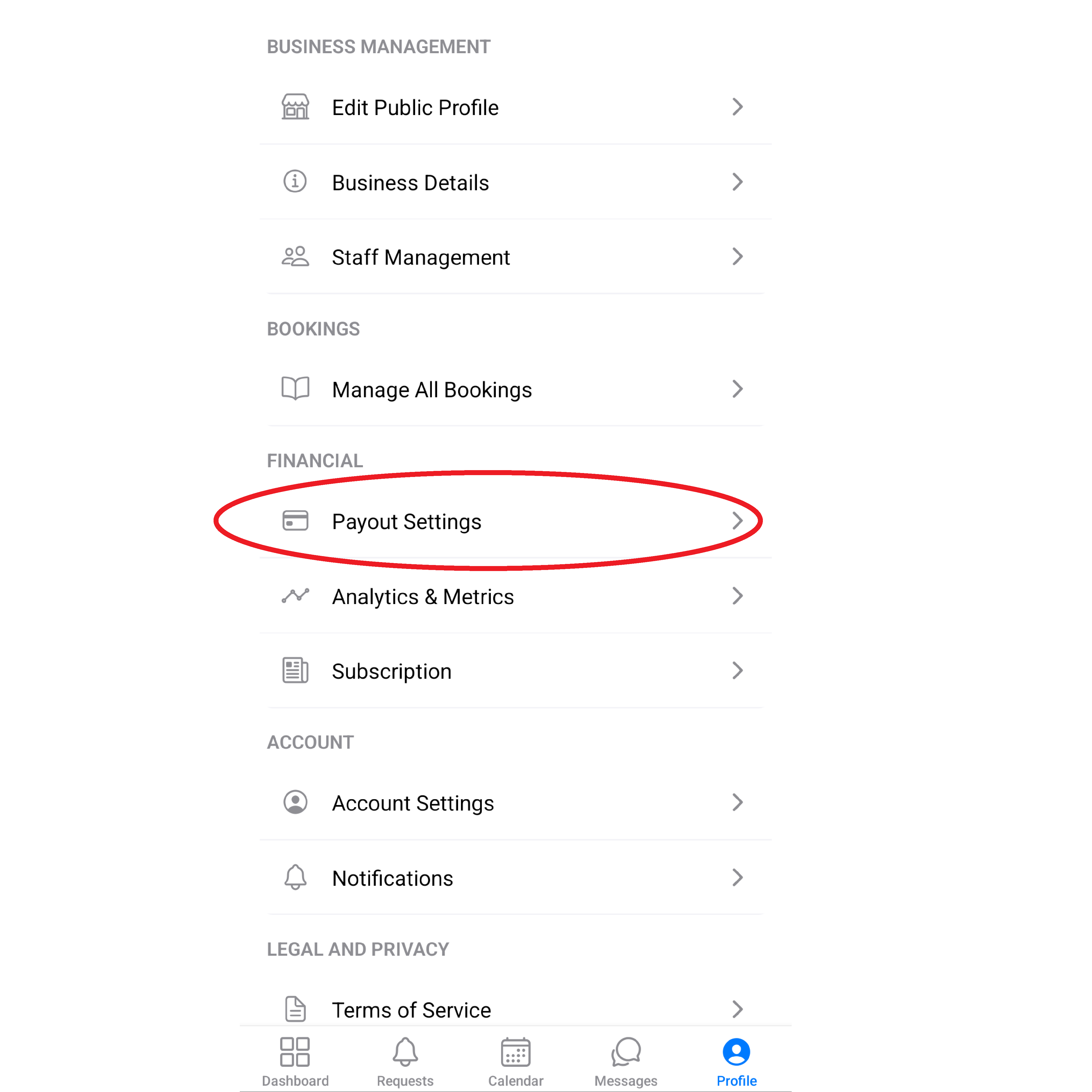
2. Configure Payout Settings
Go to Profile → Payout Settings to access payment setup.
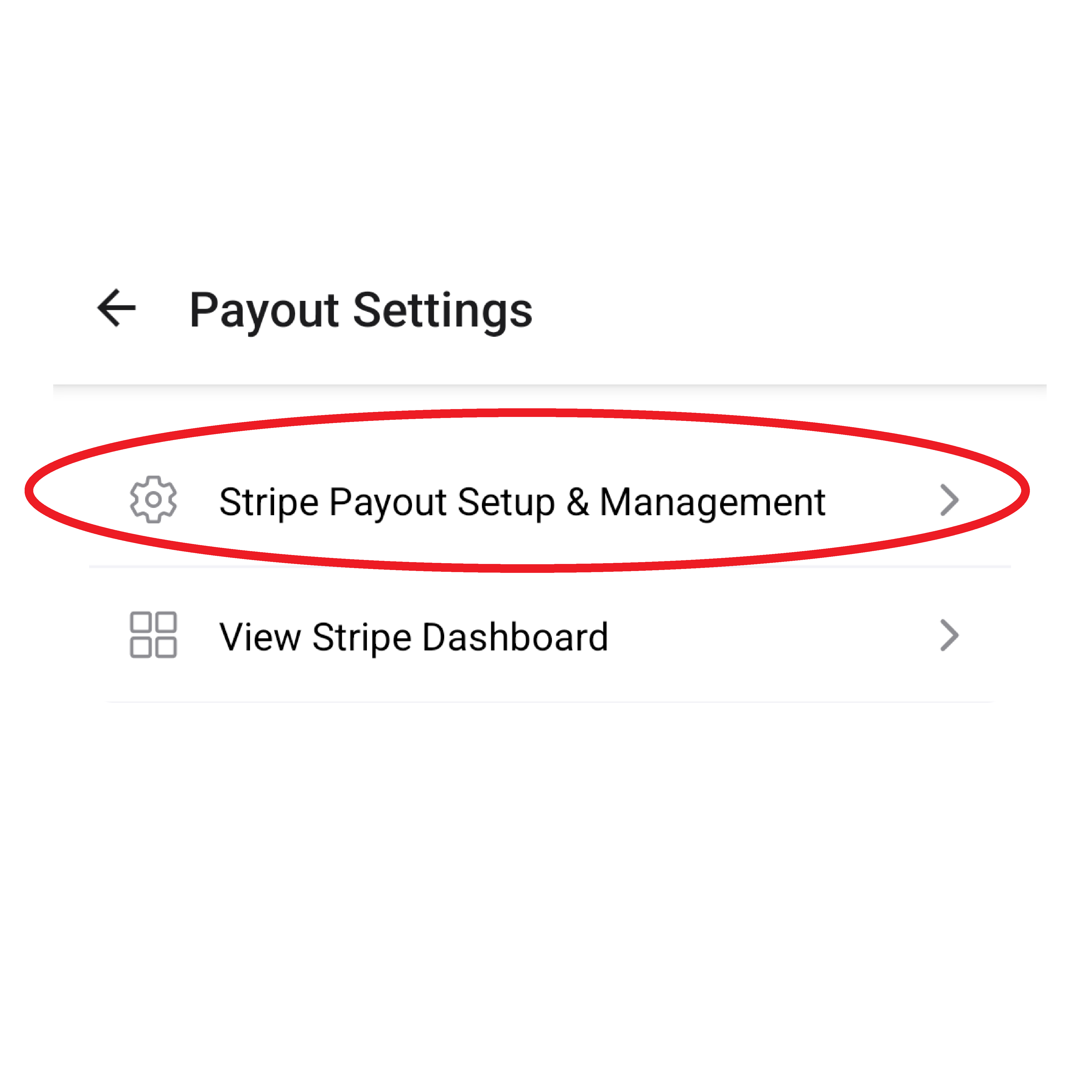
3. Complete Stripe Onboarding
Select "Stripe Payout Setup & Management" from the payout settings to receive your earnings.
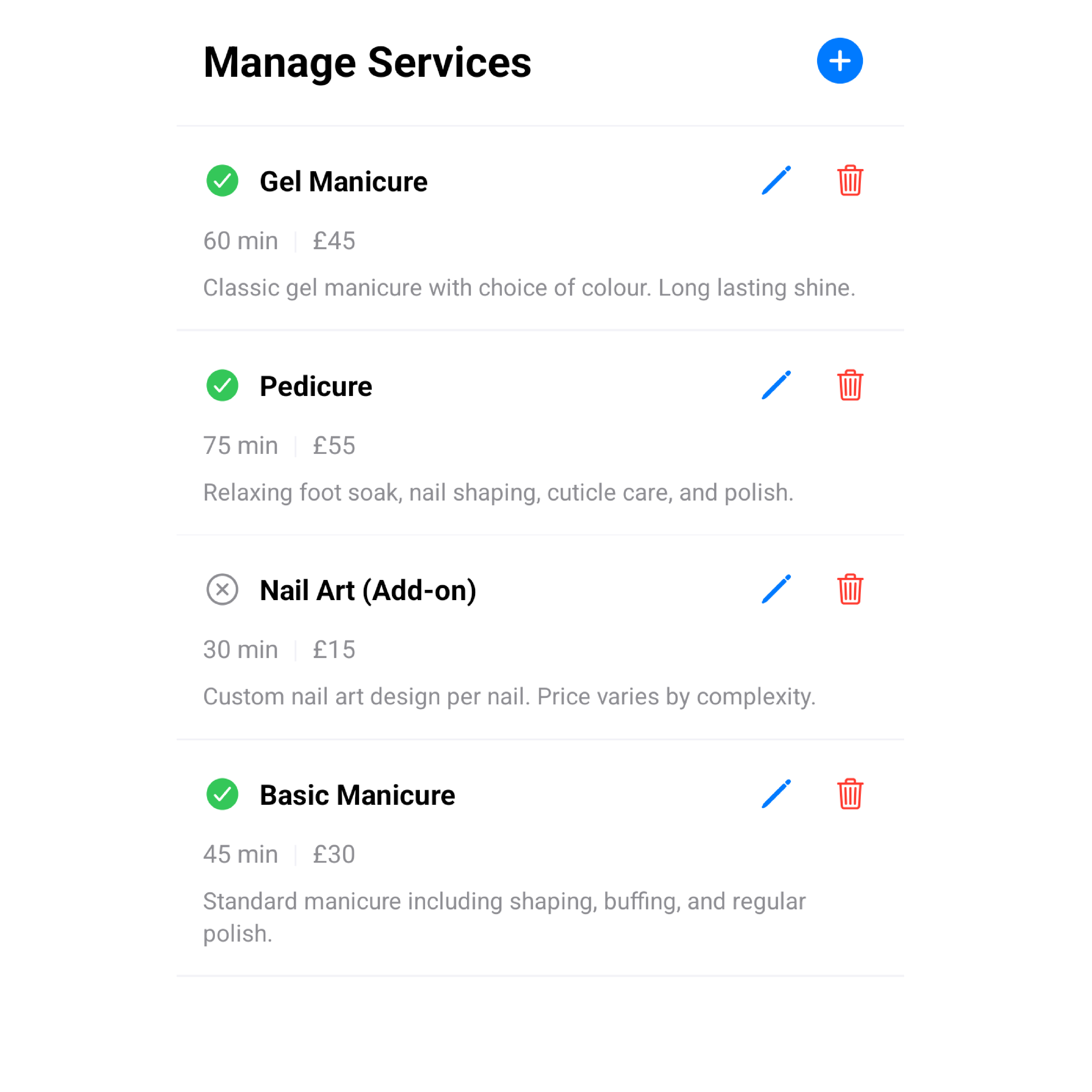
4. Add Your Services
Set up your services, pricing, availability, and upload photos of your work.
Ready to Get Started?
Download the Huntero app and join thousands of users connecting and growing their businesses.
Back to Home